Blog
Time Saving Calculator Tricks for CA Foundation Students
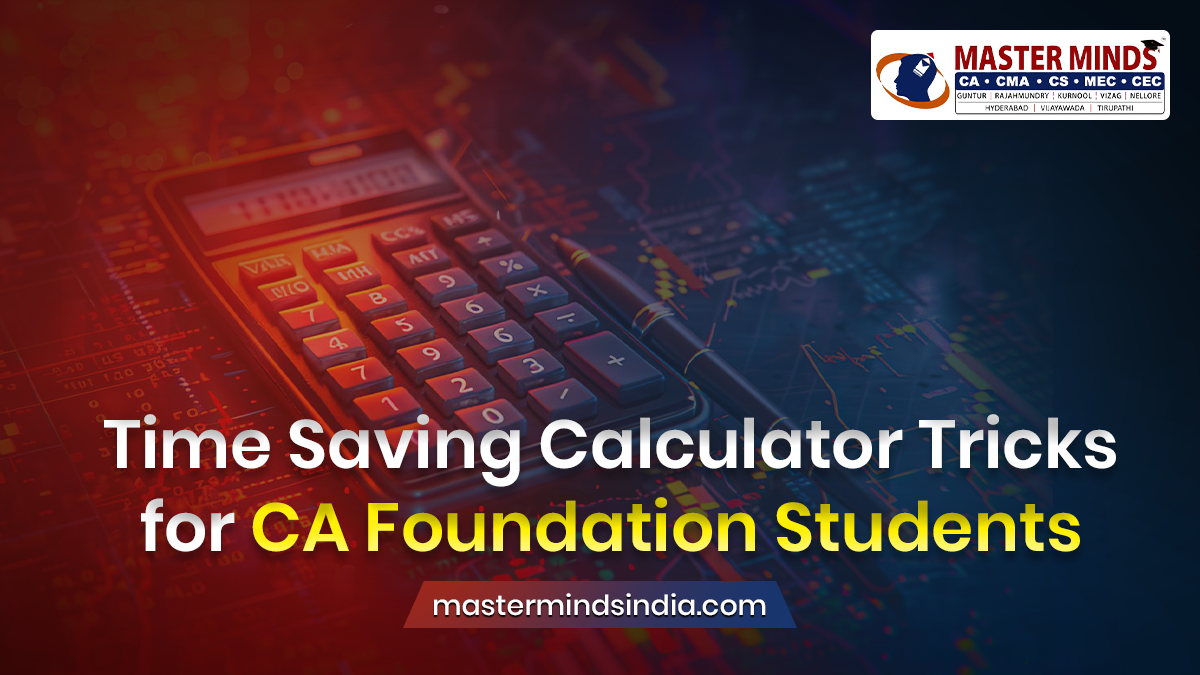
In this article, we’ll share some quick calculator tips to help you save time during CA exams.
Using a calculator effectively during the CA Foundation exam can save valuable time and improve accuracy.
Top 10 Calculator Tricks for CA Foundation Students
1. Master Basic Functions:
Ensure you’re comfortable with basic arithmetic functions (addition, subtraction, multiplication, division).
Use the percentage function efficiently for quick calculations in subjects like Business Mathematics and Economics.
2. Use Memory Functions:
Store intermediate results using the memory functions (M+, M , MR) to avoid re entering numbers during complex calculations.
This is especially useful for multi-step problems.
3. Square Root Function:
Instead of manually calculating square roots, use the dedicated square root function. This can save time and reduce errors.
You Can Also Read:
- CA Course Duration After 10th, 12th & Graduation
- Tips to Crack CA in First Attempt
- How To Become A Chartered Accountant (CA) In India?
- CA Inter Study Material PDF Download [New Scheme]
- CA Foundation New Syllabus
- CA Inter New Syllabus
4. Calculate Faster with Constant Multiplication:
For repetitive multiplications, use the constant function (often labeled as ‘K’ or similar) to speed up calculations without repeatedly entering the same number.
5. Chain Calculations:
Perform continuous operations without clearing the calculator after each step. For example, for the expression (A + B) × C, you can directly input the sequence without breaking it down into separate calculations.
6. Percentage Conversion:
Quickly convert percentages to decimals and vice versa. For example, multiplying a number by 15% directly using the percentage key saves time instead of dividing by 100 first.
7. Use of Parentheses:
Utilize parentheses for complex equations to ensure the correct order of operations, especially in problems requiring BODMAS/ BIDMAS rules.
8. Recheck Quickly:
Use the review function (if available) to scroll back through your inputs to quickly verify the sequence and accuracy of your calculations.
9. Efficient Use of Power Functions:
For quick calculations involving powers or roots, familiarize yourself with the calculator’s power function (often labelled as ‘xy’ or ‘^’) for instant results.
10. Practice Under Timed Conditions:
Regularly practice these tricks under timed conditions to increase your speed and accuracy during the actual exam.
We hope the above provided Top 10 time saving calculator tips are useful during your CA foundation exam. Keep visiting Masterminds India regularly for accurate and timely updates about CA and CMA.
Related Articles:

